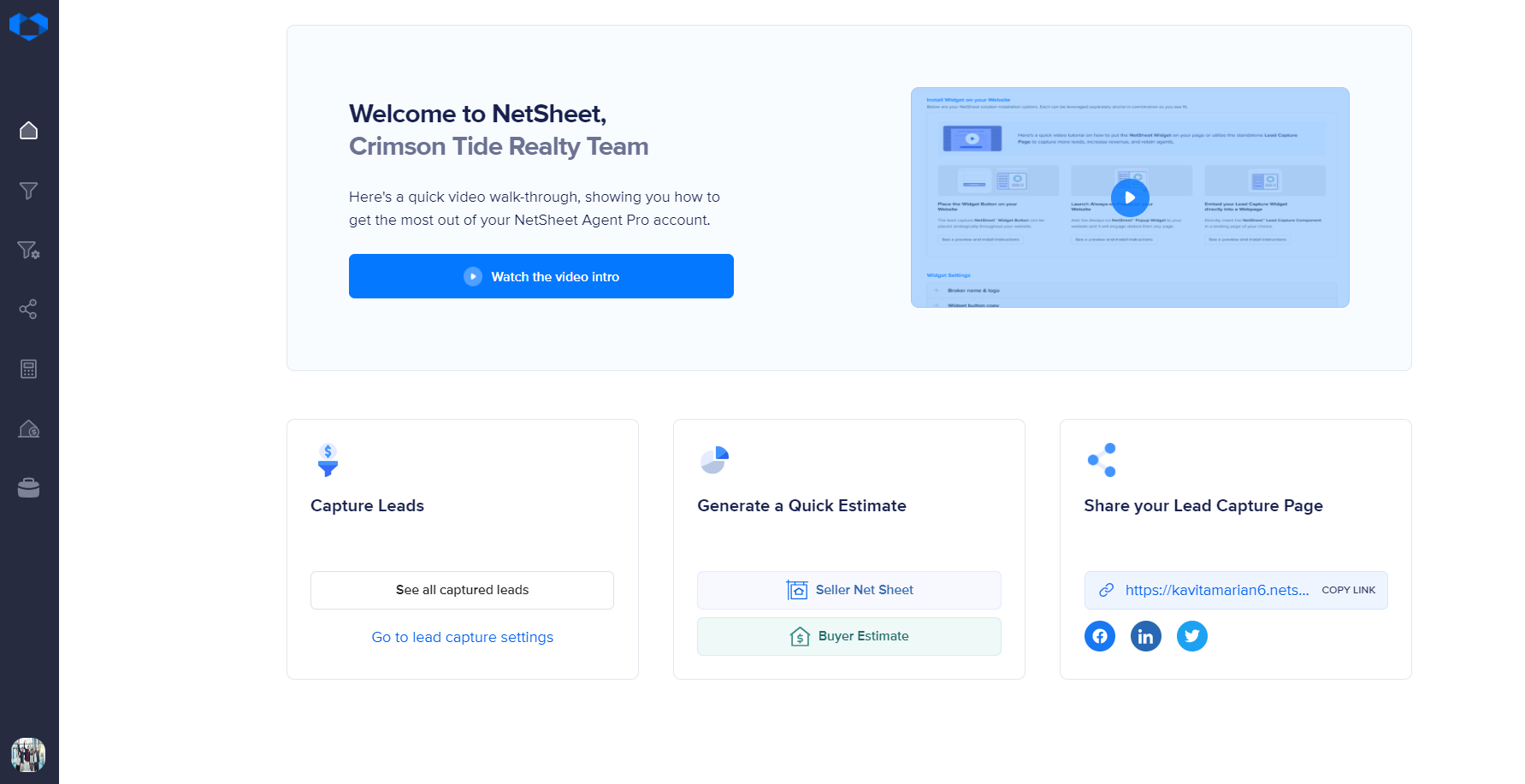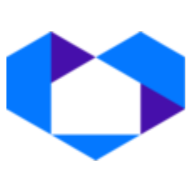Getting Started - Agent
How to reset my password Agent
Promote your Business - Agent
Lead Capture Settings: Default Predefined estimate values
Leads Page - What is a "New Lead" vs. "Hot Lead"
Profile & Settings
Welcome to NetSheet™ Agent
My Leads
My Title Companies
NetSheet™ Always-on Widget
Saved Estimates
My Agent Lead Capture Page
Estimate Results
Creating Estimates: Seller & Buyer
Getting Started - Brokerage
Welcome to NetSheet™ Brokerage
Lead Capture Settings: Default Predefined estimate values
Promote your Business - Brokerage
Leads Page - What is a "New Lead" vs. "Hot Lead"
Lead Capture Settings: Broker Name & Logo
How to reset my password Brokerage
Profile & Settings
NetSheet Widget Installation Guides
How to install the website widget myself or have my company's tech do it.
Add the NetSheet™ Always-on Widget to your HTML website (or other website types)
Adding your Widget Button to a specific page on the Squarespace website
Adding your NetSheet™ Widget Button to a specific page on the Wix Website
Adding your NetSheet™ Widget Button to a specific page on the WordPress Website
Add the NetSheet™ Always-on Widget to your WordPress website
Adding your NetSheet™ Widget Button to your GoDaddy website
Add the NetSheet™ Always-on Widget to your Wix website
Add the NetSheet™ Always-on Widget to your Squarespace website
Lead Capture Settings: Widget Button
Support
- All Categories
- Getting Started - Agent
- How to reset my password Agent
How to reset my password Agent
Access your account via the Sign In link as noted below:
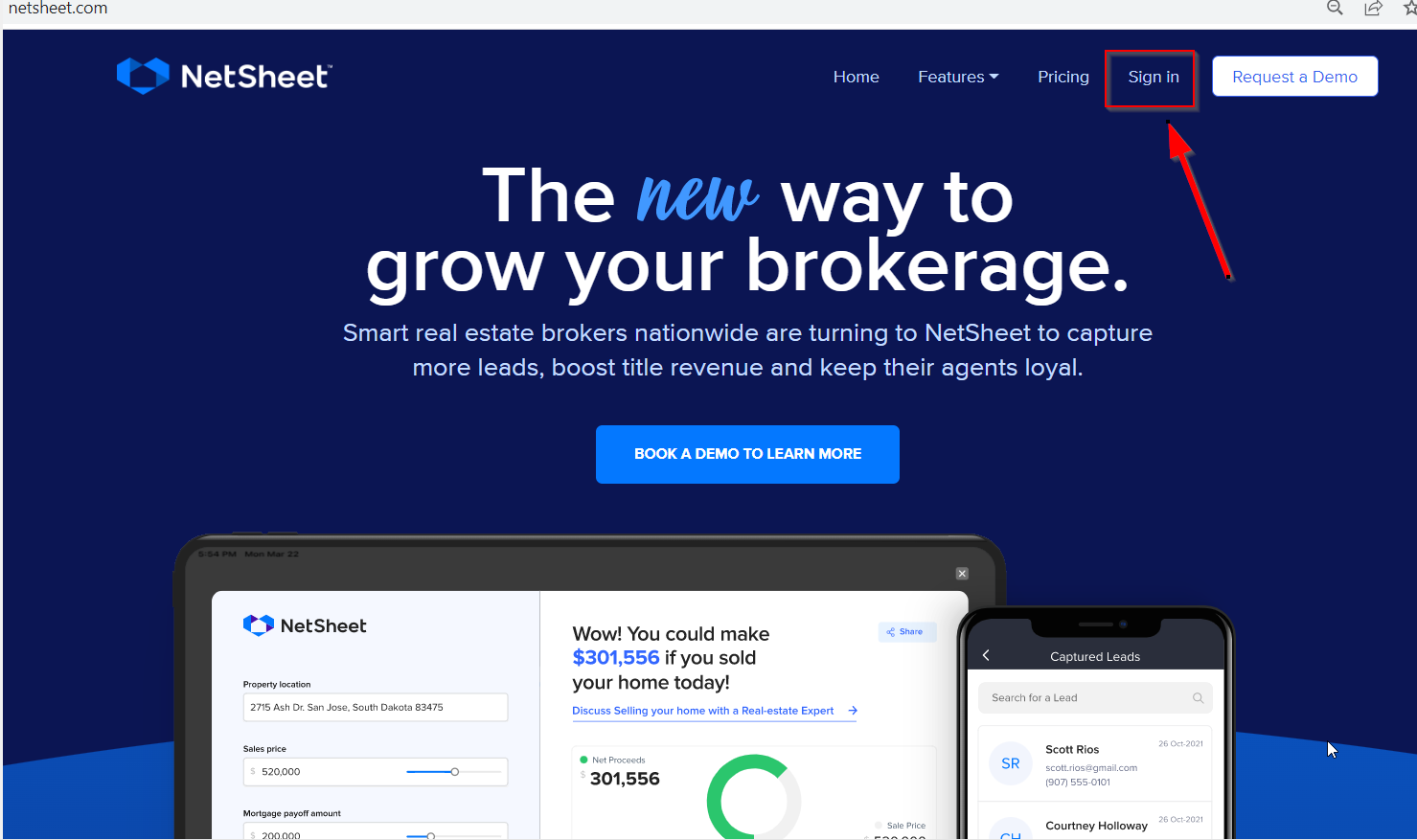
Enter the email address associated with your account.
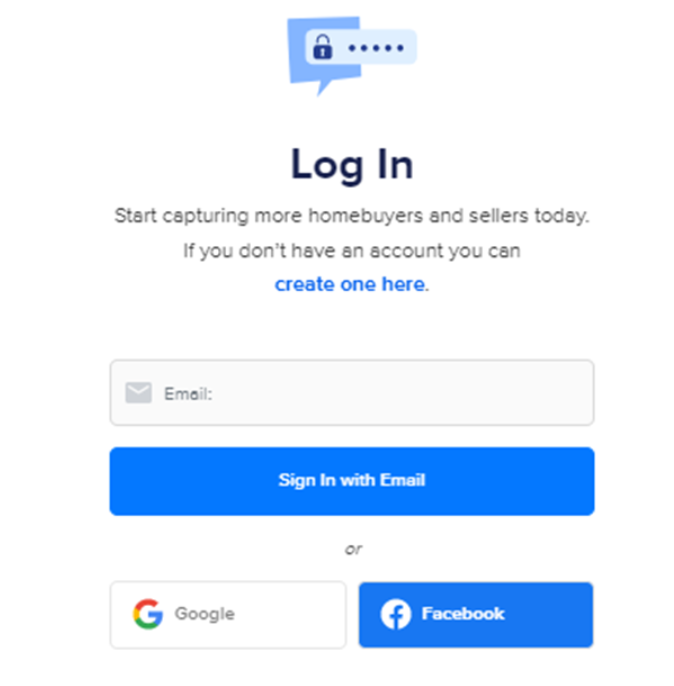
3. Click the Forgot My Password below the Password field.
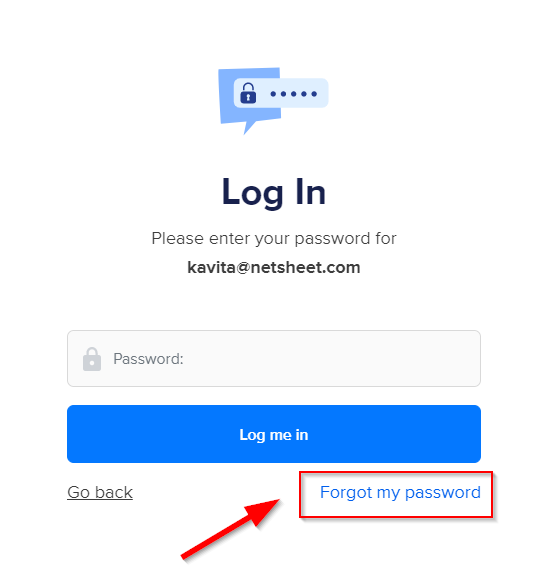
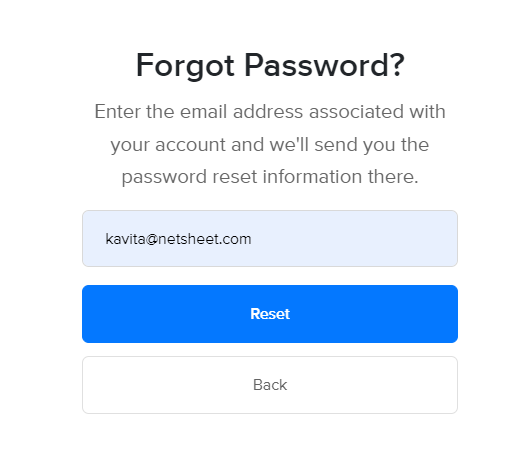
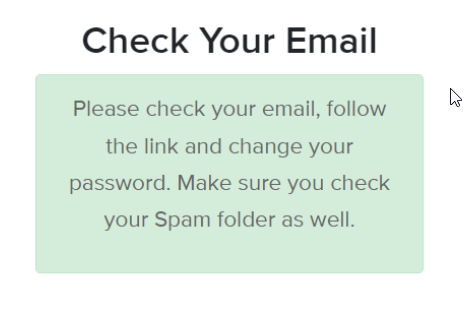
4. Check your email for an email "Resetting your Netsheet Account" as the subject line. Then click on the "Reset Password" button.
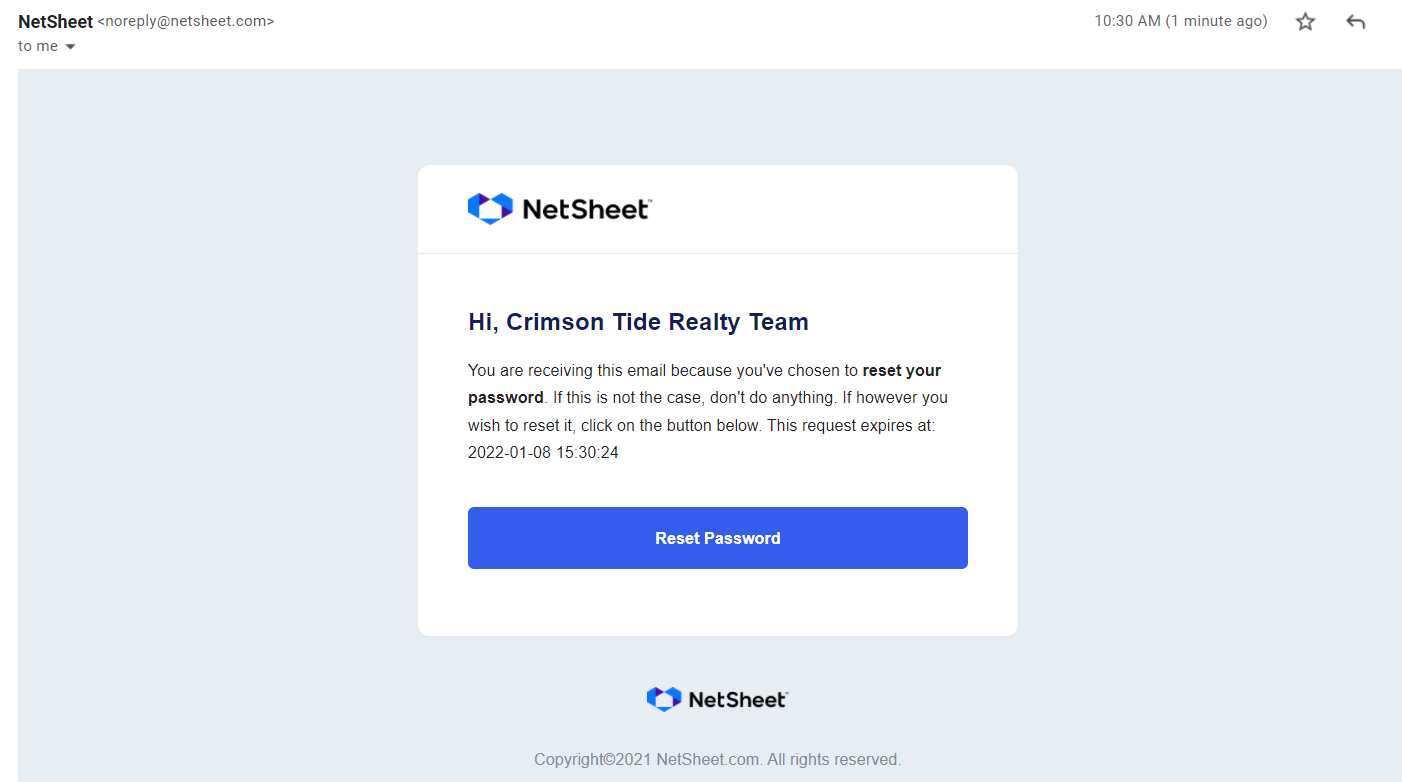
5. You will then see this screen.
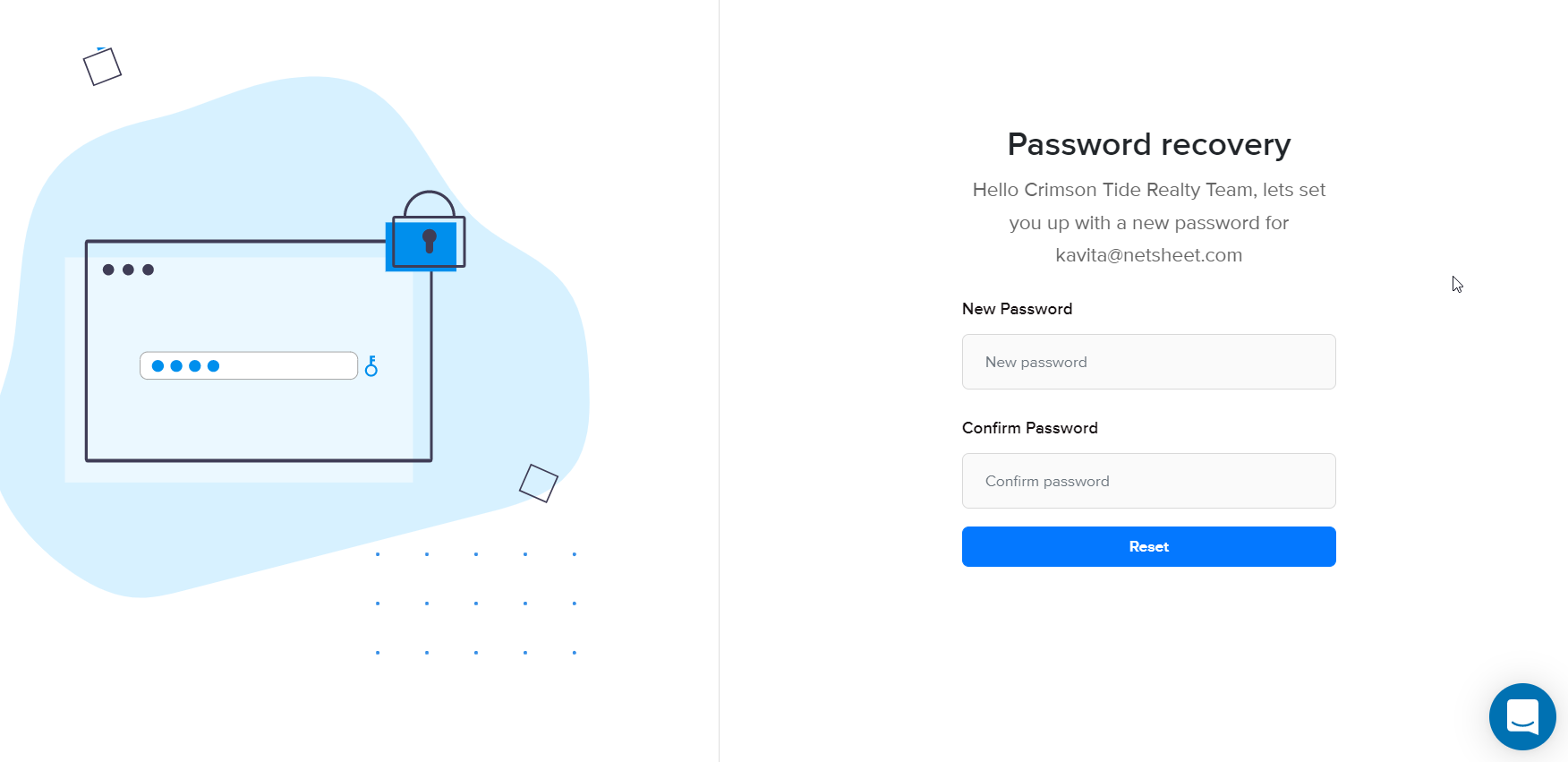
6. Enter your new Password, Confirm New Password, and then click the "Change Password" button.
7. You can then access your account directly from this page. You will also receive this information via email.