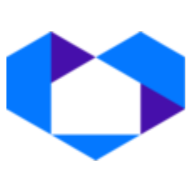NetSheet™ Always-on Widget
Adding the NetSheet™ Always-on Widget to Your Personal Website
We make it super easy for you and/or your developers to add your NetSheet™ Always-on Widget to your personal website.
Once added, the NetSheet™ Always-on Widget will give your web visitors the ability to generate Seller Net Sheets and you can capture them as leads.
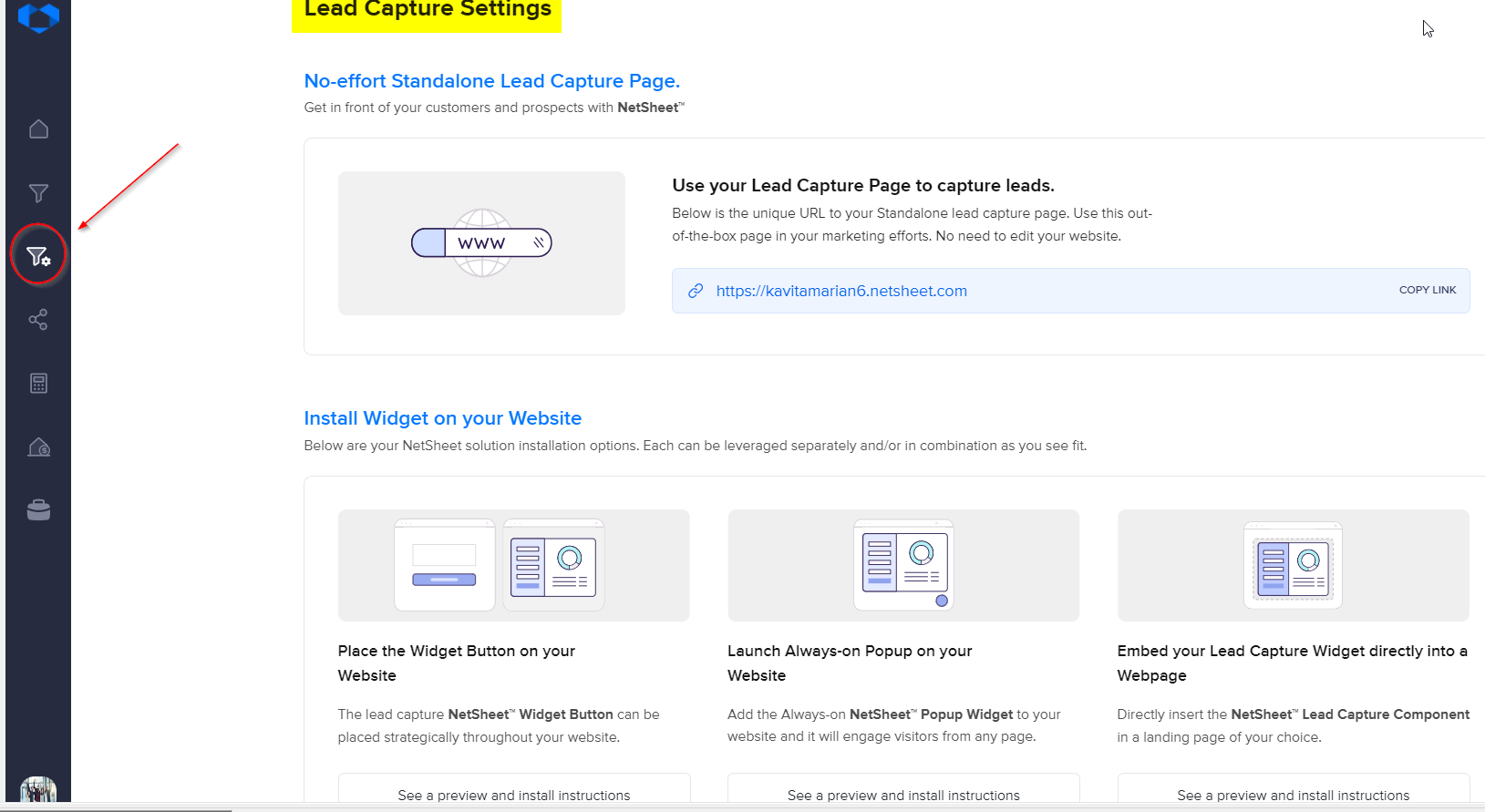
Click the button below to access your Always-on Widget HTML Code.
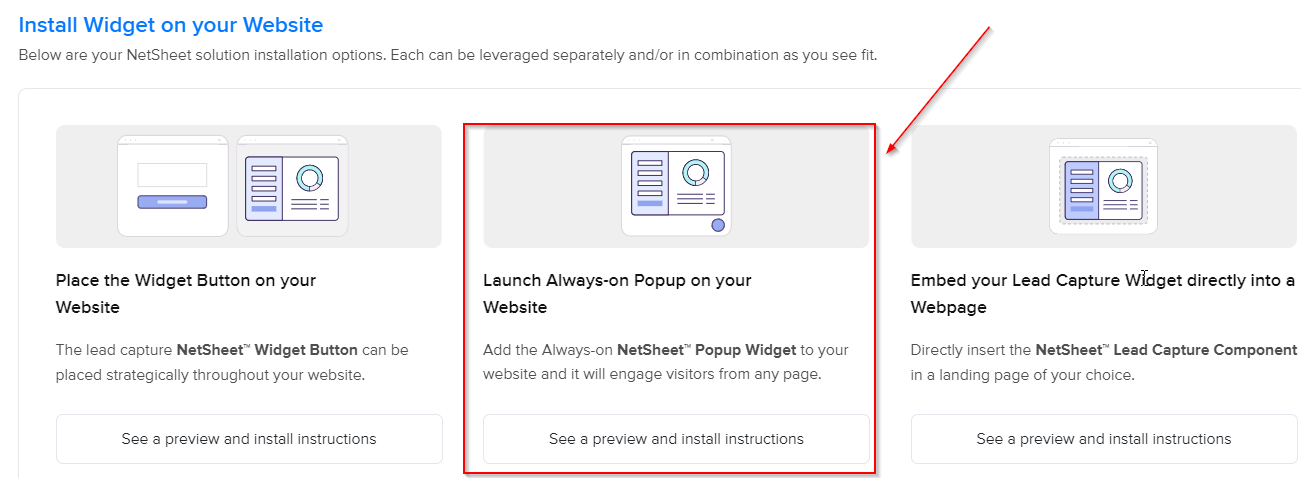
Click the Copy Code button as seen below to copy the code in the grey box.
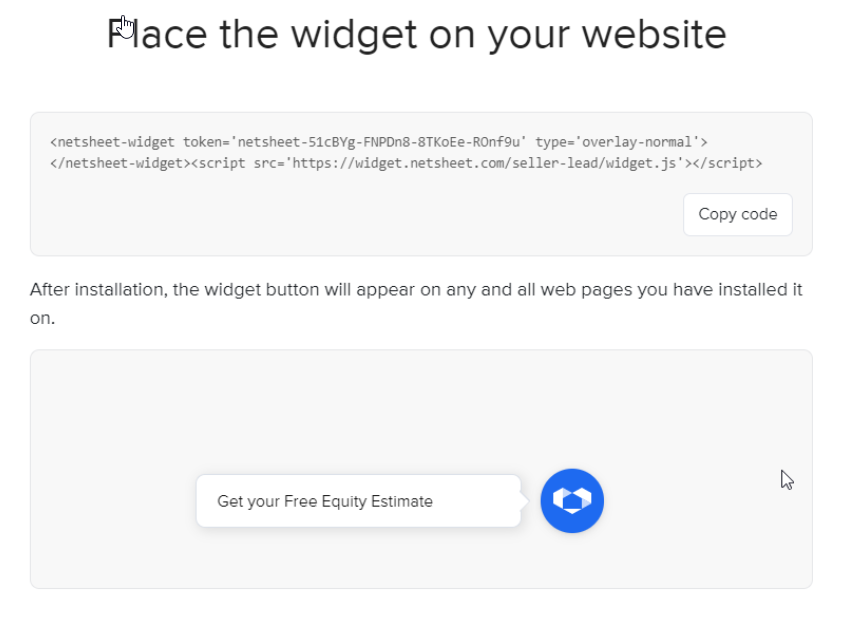
As seen above you or your website developers can access the HTML code for your NetSheet™ Lead Capturing widget. Click to see the HTML code and a Preview of your widget customizations. This code can be added to ALL of the pages of your personal website where you want the widget to appear. To do so, add the HTML code BEFORE THE </BODY> CLOSING TAG.
It’s important that you or your website developers don’t place the code widget anywhere else but before the </body> tag, so it would literally be the last thing in your code, before the closing body and HTML tags. Don’t place the widget in any iframes or any other containers.
Click here for our next article: "My Leads"