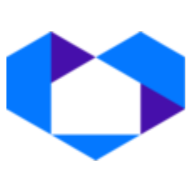Estimate Results
Your Estimate Results
Regardless of the estimate type, the estimate results page is very beautiful and easy to use. It has a header section, giving you access to various controls, a summary underneath that, and then finally the estimate results.
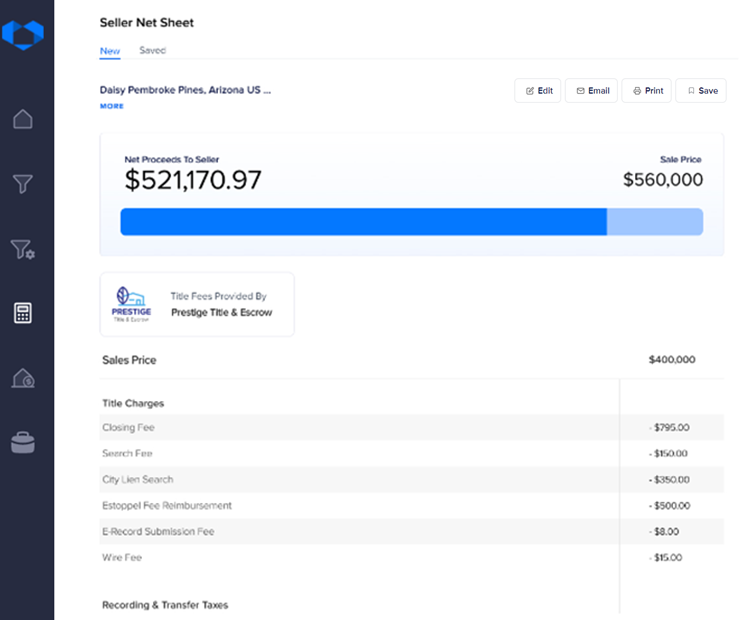
The Controls & Summary Area
Every estimate can be Modified, Emailed, Printed, and Saved.
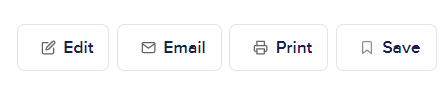
Every estimate available in your “Saved Estimates” tab can be Edit with any and all changes or updates.
You also have the ability to Email any saved estimates to yourself or directly to your potential buyer or seller.
In addition, you have the ability to convert the estimate you see on the screen to a PDF file so that you can Print it or send it as an attachment via email.
Once an estimate is Saved you have the ability to access it 24/7 within the “Saved Estimates” tab.
On each estimate under the property address, you have the ability to see a quick summary to include the location and details you keyed into the form by clicking on the “More” link.
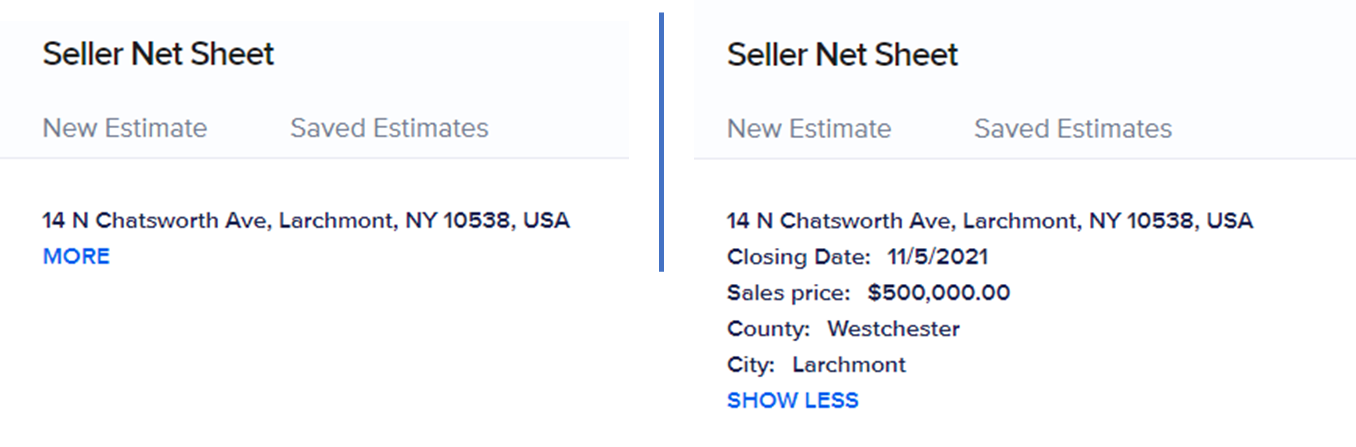
The Seller Net Sheet Results
Whenever you generate a Seller Net Sheet, the first thing you’ll see is a nice graphical snapshot showing you the estimated net proceeds in relation to the intended sales price.
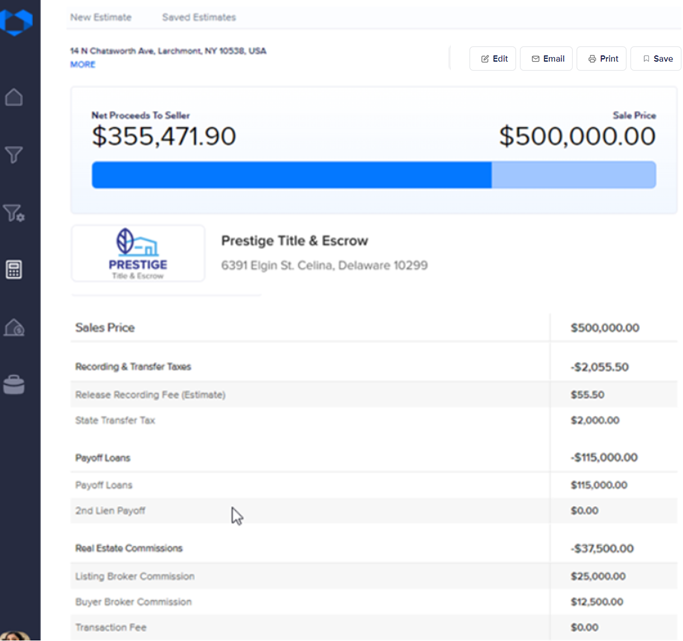
Underneath the graph, you will have a breakdown of all the costs to the seller, as a gradual subtraction from the sales price at the top, line by line, corresponding to each expense. The bottom line is the total amount the seller ends up netting after the sale.
The Buyer Estimate Results
A buyer estimate will quickly show you, in a graphical format, both the amounts due at closing, on the left, as well as the monthly loan payments, for the duration of the loan term, on the right.
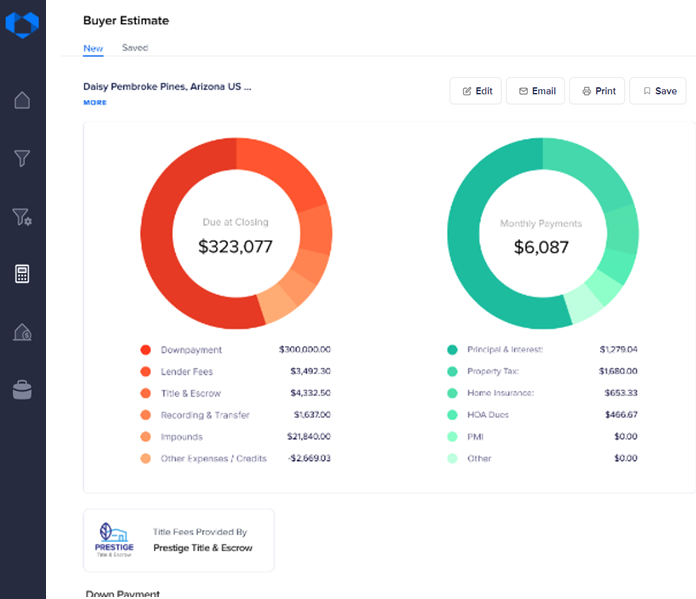
A breakdown is then accessible below, detailing each expense due at closing, from title insurance, closing costs, lender fees, property taxes, and various other expenses and credits.
Click here for our next article: "Saved Estimates"