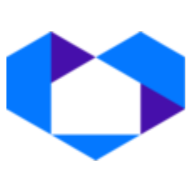Saved Estimates
Your Saved Estimates
Whether you’re accessing the Seller Net Sheet or the Buyer Estimate tool, you have the ability to see all the estimates you have saved in a list. By clicking on any of the saved estimates in the list, you are taken to the actual estimate which you can then Edit and Save any and all changes plus Email or Print the revised estimate, very similar to the way you do it in the case of a newly generated estimate.
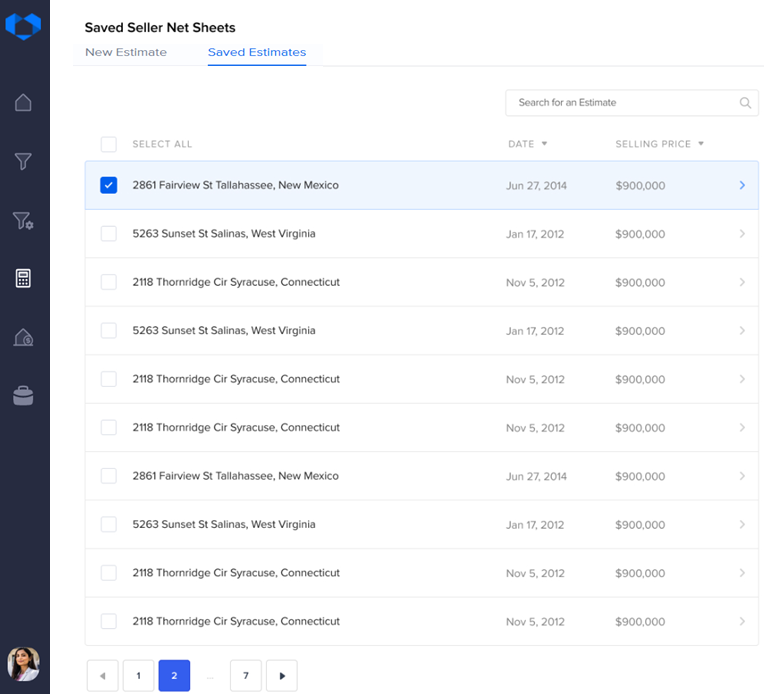
Anytime you want to delete a saved estimate, select the estimate which will then provide you with the “Delete” icon giving you the ability to easily delete the estimate - see the example below.
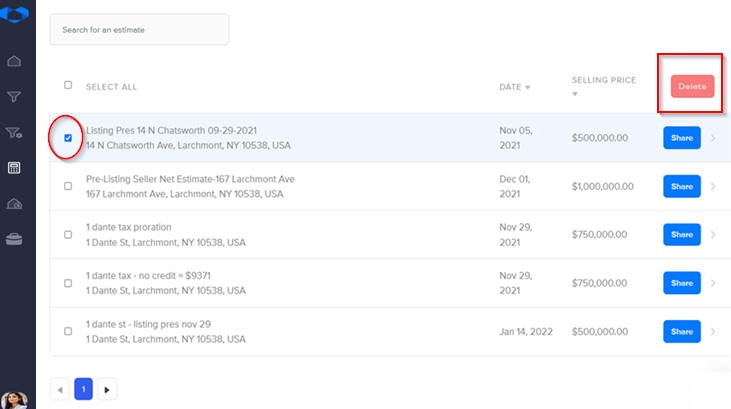
Click here for our next article: "My Title Company"