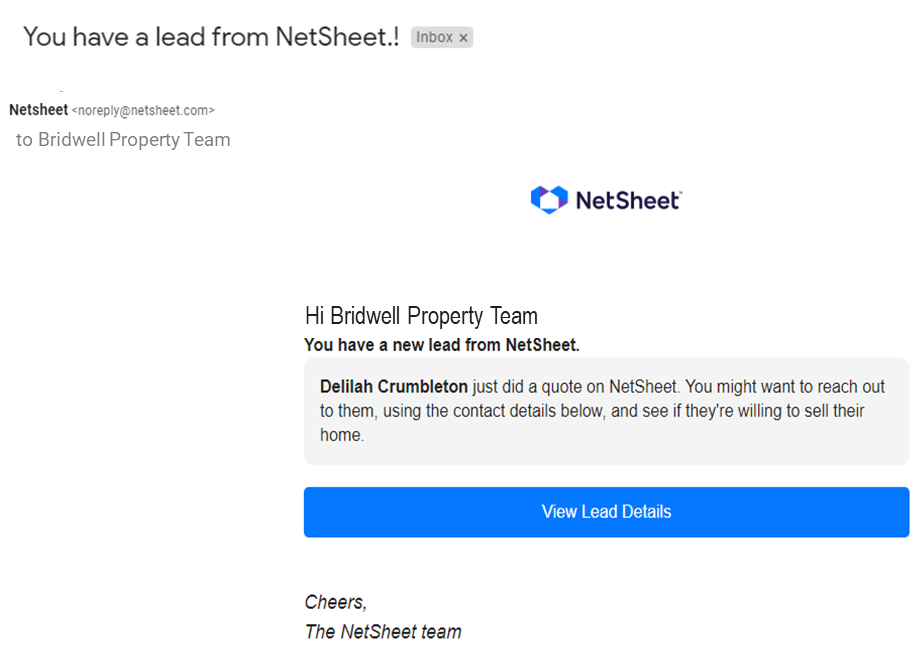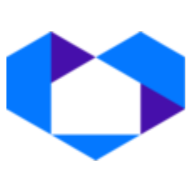Leads Page - What is a "New Lead" vs. "Hot Lead"
Leads
The Leads section gives you direct access to the leads captured from your NetSheet™ Lead Capture widget(s) and/or Landing Page.
When a lead is captured, you will be alerted via email that you have a new lead that you can access right from your desktop or mobile device.
See the example below:
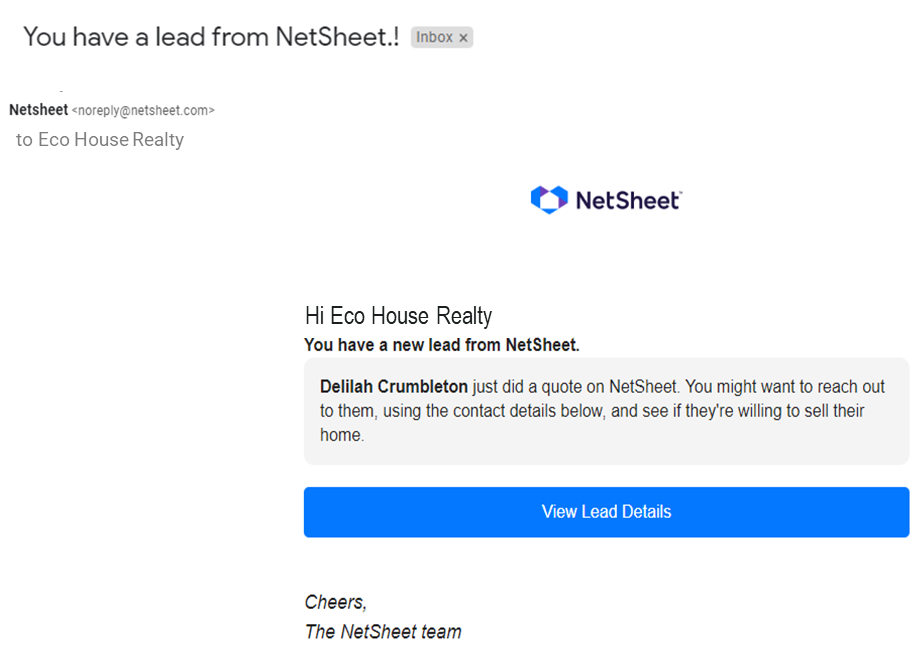
Leads are tagged in two ways New and Hot.
New Lead - First-time engagement with your NetSheet™ lead capture solution
Hot Lead - This consumer has requested that they be contacted to discuss selling their home
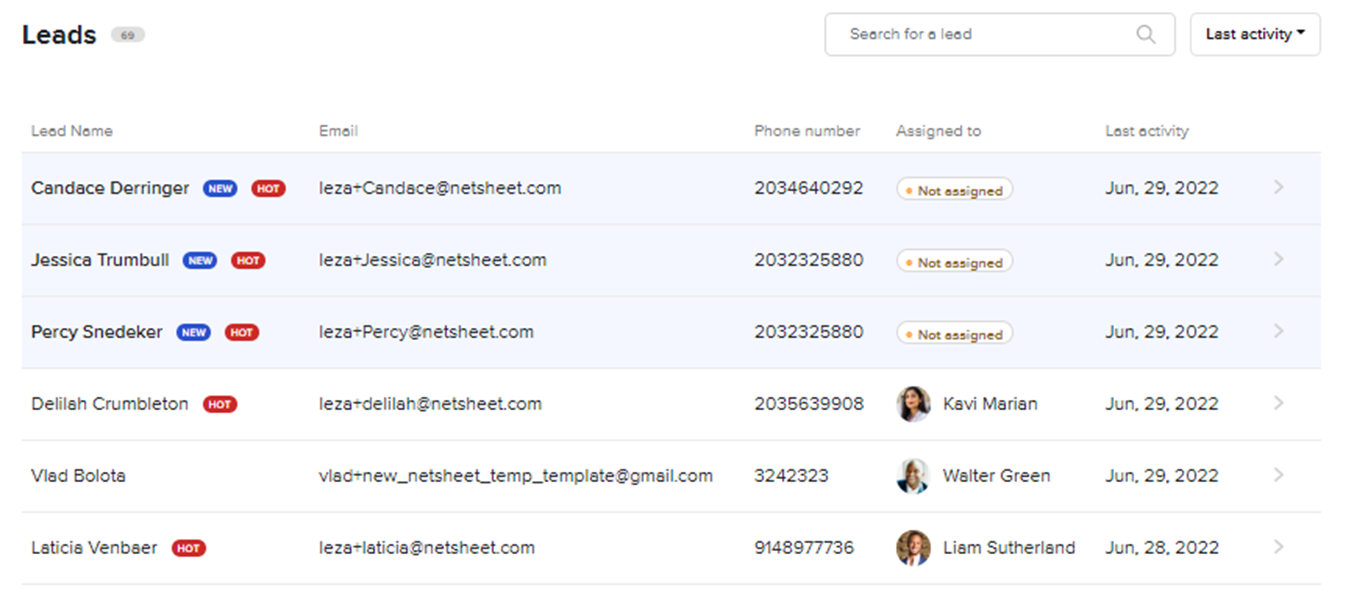
Each lead will include the lead's contact information, the date, the property location they generated the estimate for plus the data generated.
Upon receipt, each new lead should be assigned to an agent. To assign the lead click on the "not assigned" button and the solution will display all agents participating in your program - see below:
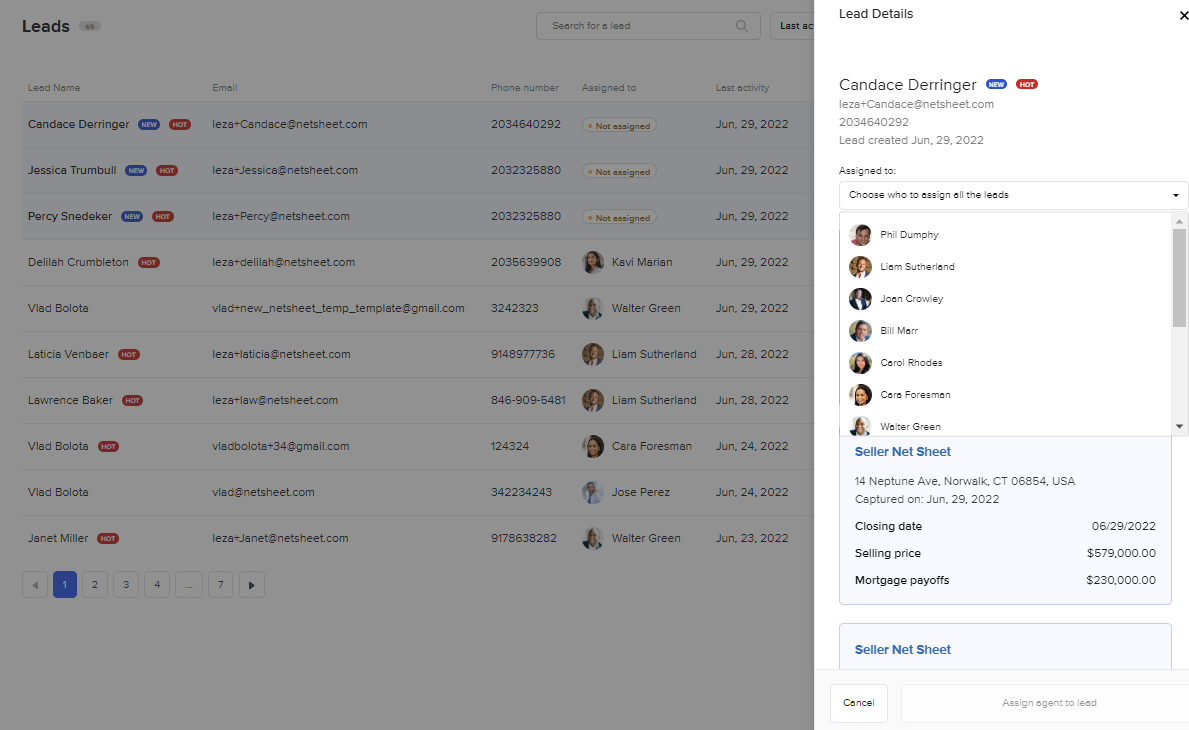
Choose an agent by clicking on their name, this will activate the "assign agent to lead" button which must be clicked to complete the assignment - see below::
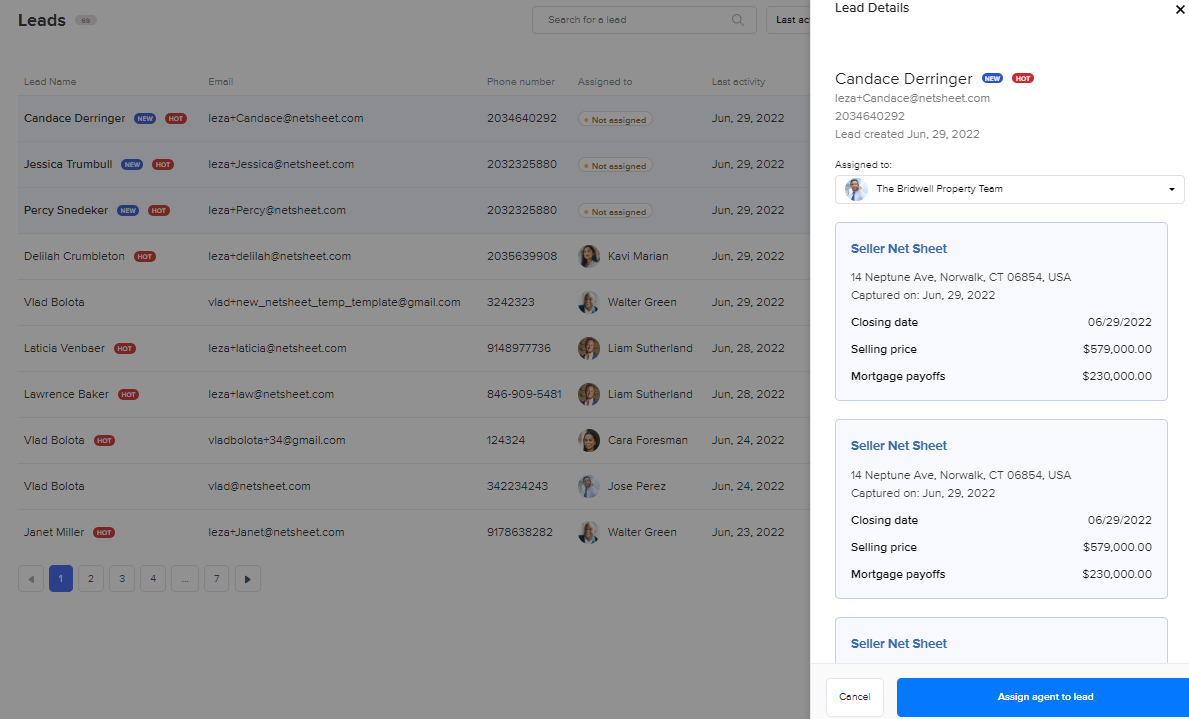
The agent you have assigned the lead to will be alerted via email that they have a new lead that they can access right from their mobile device, iPad, and/or desktop.