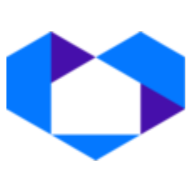Getting Started - Agent
How to reset my password Agent
Forgot my passwordAccess your account via the Sign In link as noted below: Enter the email address associated with your account. 3. Click the Forgot My Password below the Password field. 4. Ch...
Promote your Business - Agent
Promote your BusinessNetsheet™ provides you with a library of creative ads to promote your business and capture leads with your Standalone Lead Capture page on Social Media. Using the arrow you can r...
Lead Capture Settings: Default Predefined estimate values
Default / Predefined estimate valuesBy presetting your default and pre-defined estimate values you can save time generating estimates. Input your default rates & costs below and we’ll use them when c...
Leads Page - What is a "New Lead" vs. "Hot Lead"
LeadsThe Leads section gives you direct access to the leads captured from your NetSheet™ Lead Capture widget(s) and/or Landing Page. When a lead is captured, you will be alerted via email that you hav...
Profile & Settings
- Account & Settings - My Default Costs - Plan & BillingProfile & SettingsIn your NetSheet™ Dashboard on the lower left, as highlighted below, this section will provide you access to control variou...
Welcome to NetSheet™ Agent
- Welcome to NetSheet™ - Main MenuYour NetSheet™ solution provides you with four options to engage and capture leads, including a consumer-facing NetSheet™ Lead Capture Page, a NetSheet™ Lead Capture...
My Leads
Captured LeadsYour Captured Leads This page allows you to access all your captured leads via your NetSheet™ Widget. You can order your list by most recently captured or in alphabetical order. You can ...
My Title Companies
- Link Your Title Company - How to Link - Your Linked Title Companies - Your Referred Title CompaniesLink Your Title CompanyThis is an important feature of your NetSheet™ account. However, if you ...
NetSheet™ Always-on Widget
We make it super easy for you and/or your developers to add your NetSheet™ Always-on Widget to your personal website. Once added, the NetSheet™ Always-on Widget will give your web visitors the ability...
Saved Estimates
Your saved estimatesYour Saved Estimates Whether you’re accessing the Seller Net Sheet or the Buyer Estimate tool, you have the ability to see all the estimates you have saved in a list. By clicking o...
My Agent Lead Capture Page
- Your Agent Lead Capture Page + URLYour NetSheet™ Agent Lead Capture Page All NetSheet™ Agent PRO accounts benefit from this awesome, out-of-the-box lead capture page. Think of it as an interactive c...
Estimate Results
- Your Estimate Results - The Controls & Summary Area - The Seller Net Sheet Results - The Buyer Estimate ResultsYour Estimate Results Regardless of the estimate type, the estimate results page is ver...
Creating Estimates: Seller & Buyer
- Generate Your Own Estimates - Choosing the Title Company - The Property Location - The Fundamental Inputs - The Additional InputsGenerate Your Own Estimates Whether you’re generating your In-app das...