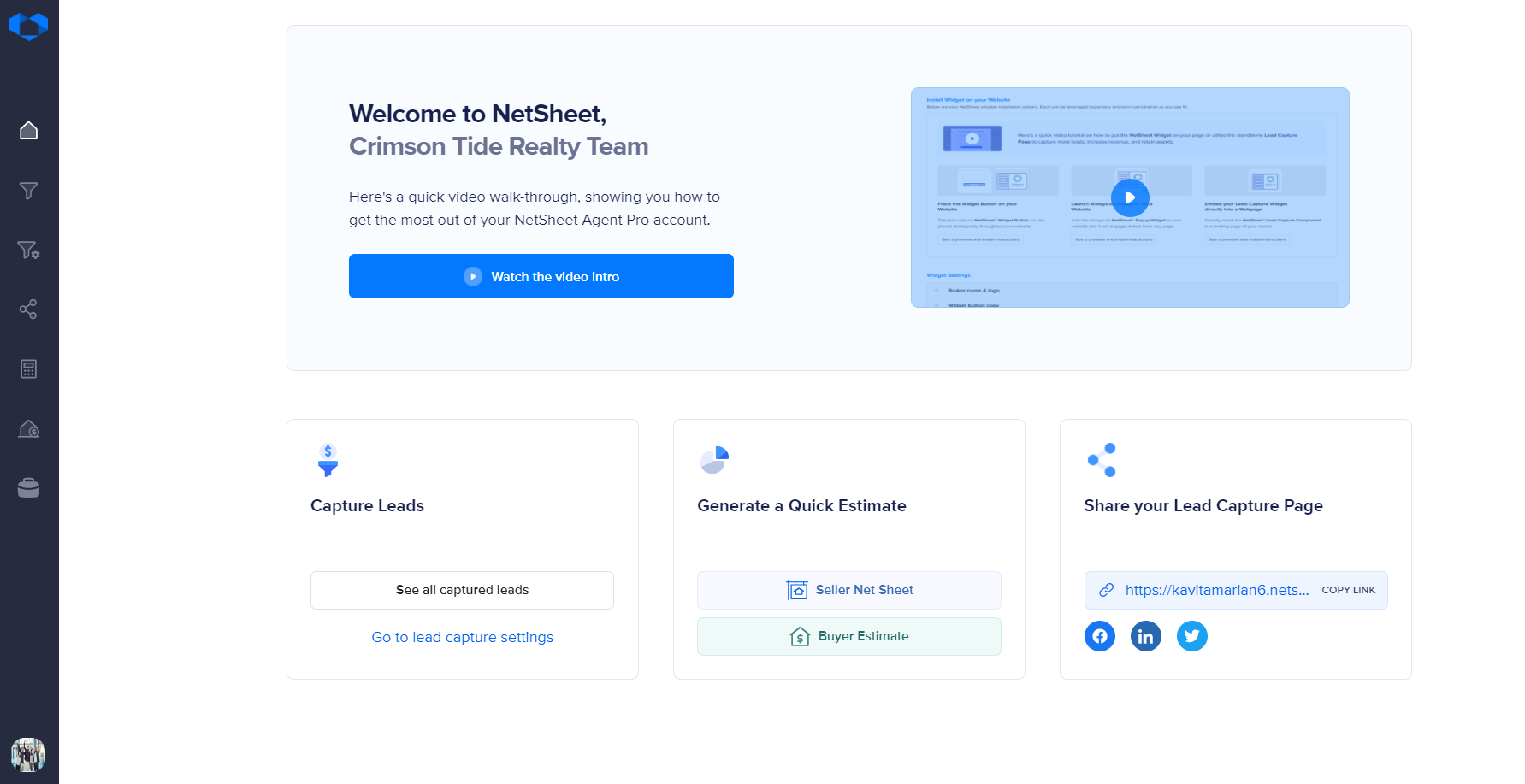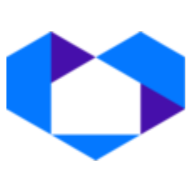How to reset my password Brokerage
Access your account via the Sign In link as noted below:
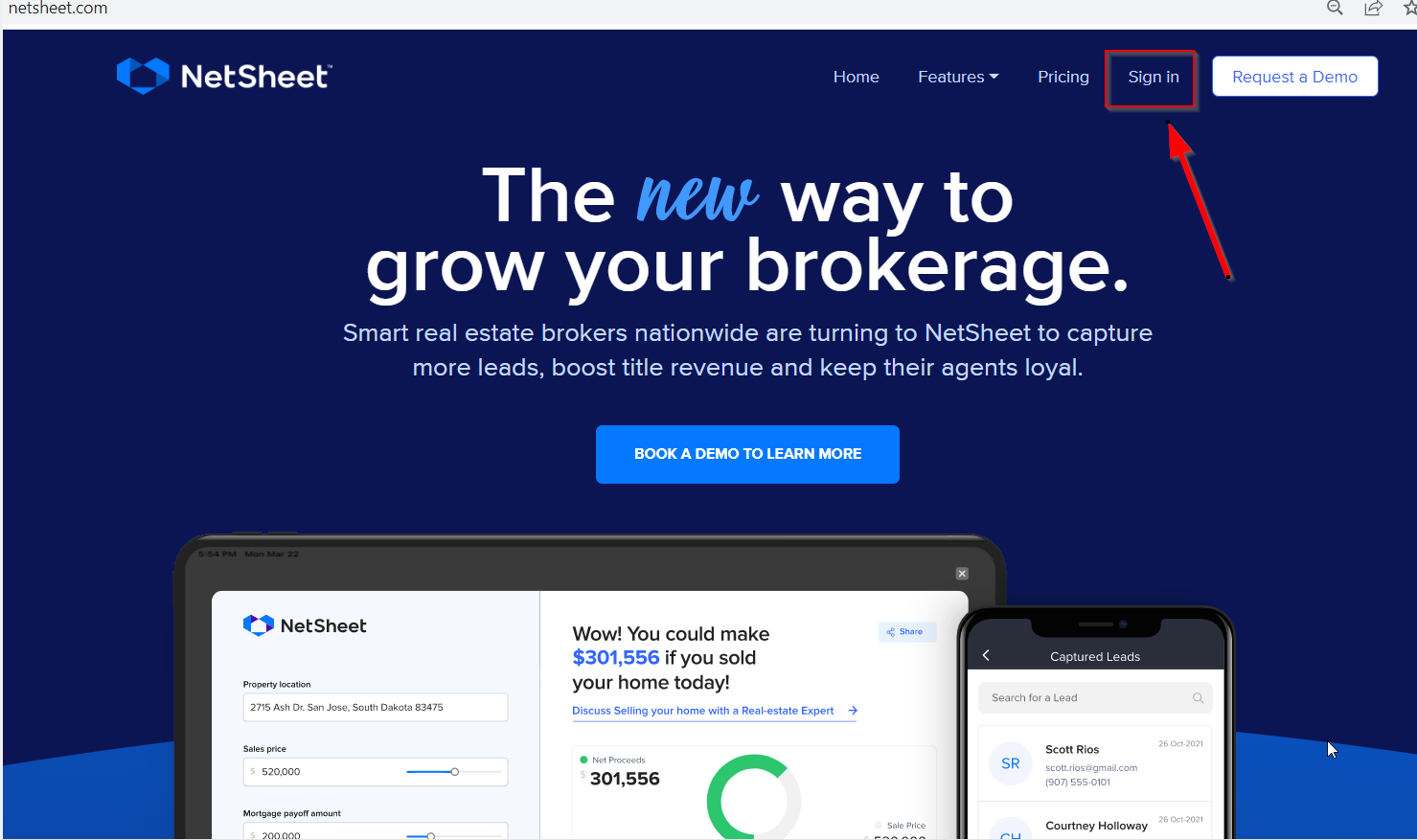
Enter the email address associated with your account.
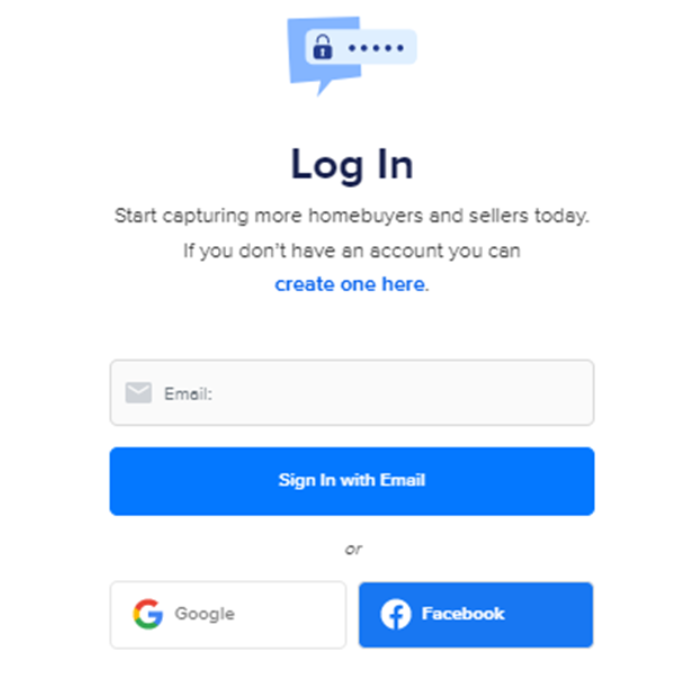
3. Click the Forgot My Password below the Password field.
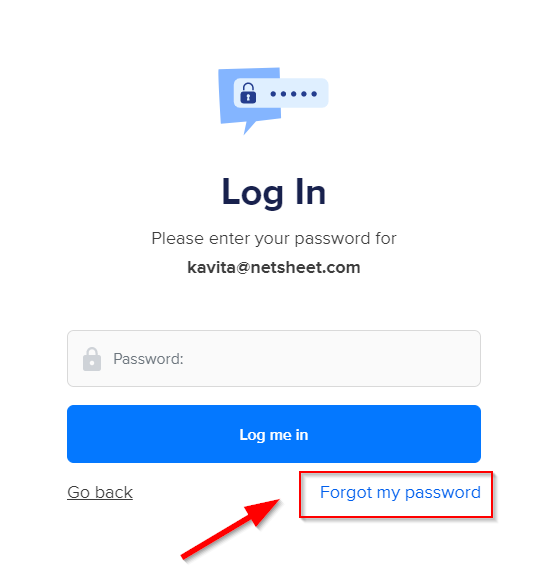
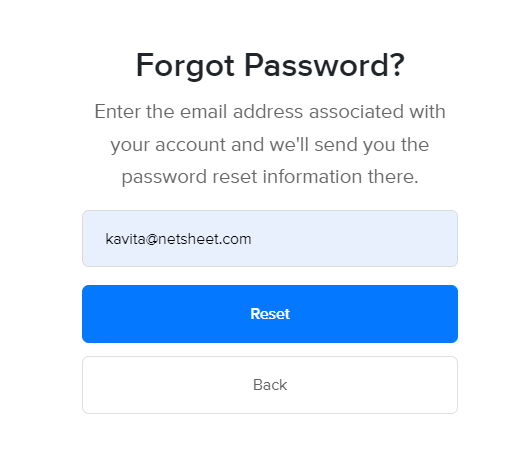
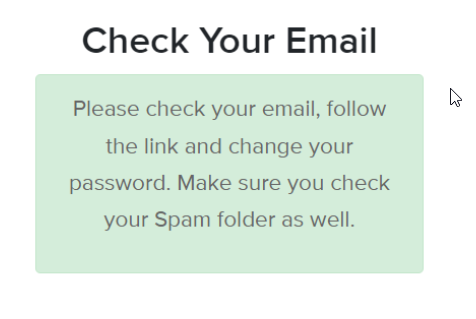
4. Check your email for an email "Resetting your Netsheet Account" as the subject line. Then click on the "Reset Password" button.
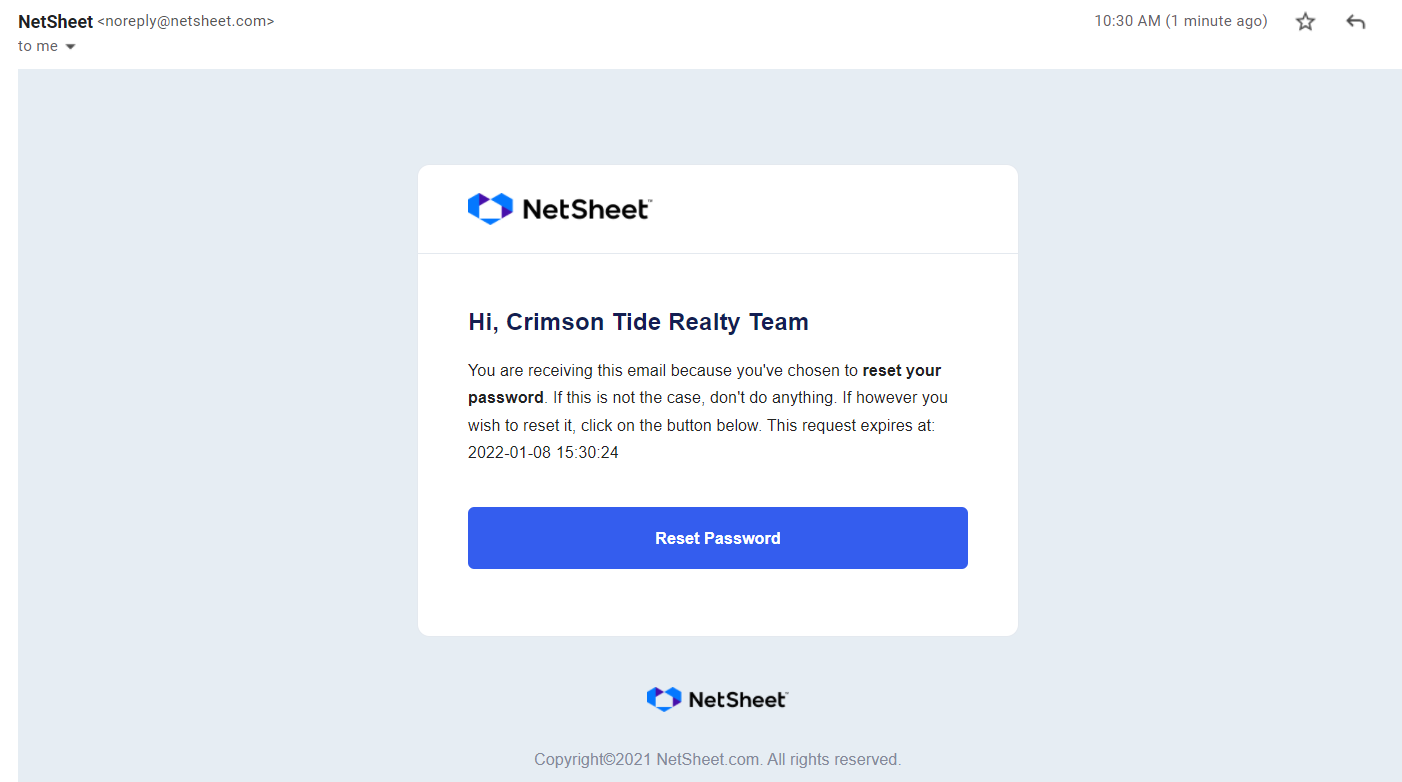
5. You will then see this screen.
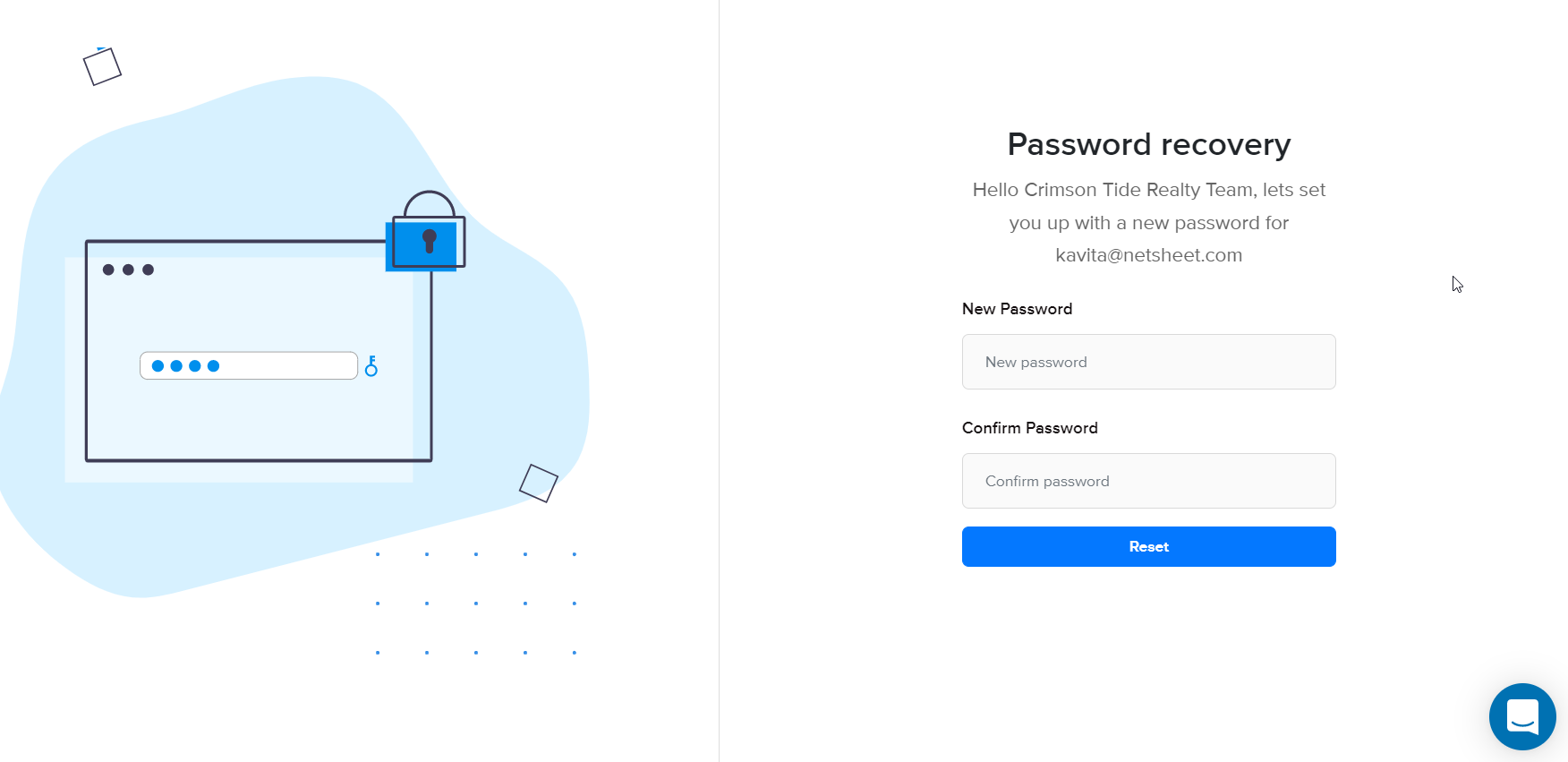
6. Enter your new Password, Confirm New Password, and then click the "Change Password" button.
7. You can then access your account directly from this page. You will also receive this information via email.